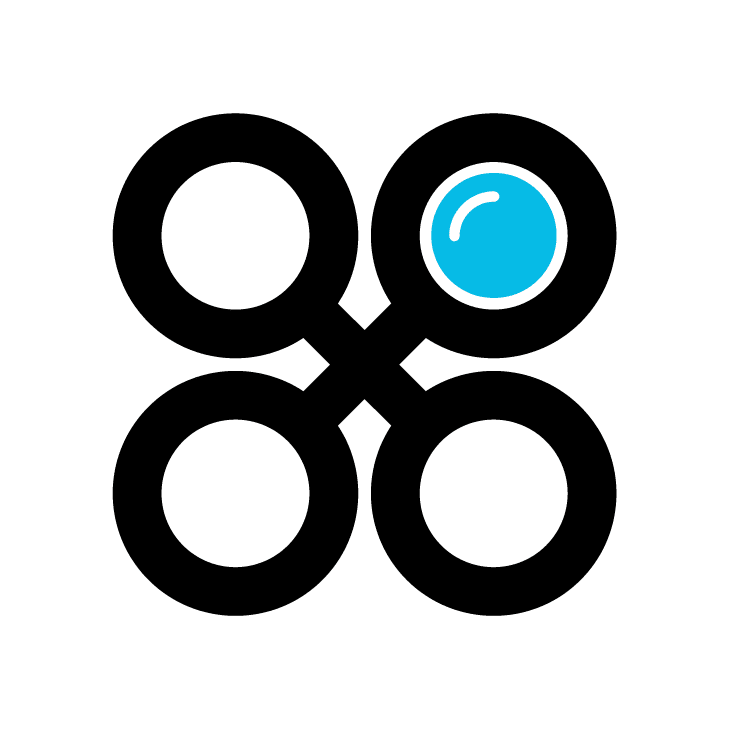Post by Janelle Sherman, PhD, UX Researcher
Approximately 15% of the global population identifies as having a disability. Given that so many individuals have accessibility needs, it is essential that we, as user experience (UX) researchers, design products with the accessibility (a11y) community in mind, and hear their voices throughout the research. We must be thoughtful in the execution of our research, making sure it honors the a11y community so that they participate (and continue to) participate.
One way to make research more accessible to the a11y community is to run the research remotely. Remote research allows those with accessibility needs to participate within the comfort of their own environment and allows assistive technology users to integrate their devices during the study session. It can also reduce risks for participants, for example by removing the burden of travel for those with mobility or visual accessibility needs. This is not to say that every project can or should be run remotely. Researchers must consider the needs of the study, the anticipated accessibility needs of participants, and potential intersectionality of user groups.
For those studies where remote research is an option, consider these tips on running successful remote research with the a11y community:
Stay up to date on technological developments as they relate to accessibility features.
Technology develops quickly and it is important to keep tabs on the features of remote platforms that can be helpful for those with accessibility needs. In light of the pandemic, many remote conferencing platforms developed new accessibility features to expand the population of users the platform could support for virtual school, work, healthcare visits, and other necessary activities. For example, Zoom released the spotlight feature for those with who need an American Sign Language (ASL) interpreter, and autogenerated closed captioning for those with hearing accessibility needs that don’t know ASL.
It is also important to note that new features don’t need to be dubbed “accessibility features” for the features to be useful to the a11y community. For instance, the recently released language interpretation feature on Zoom was geared towards spoken language, but can also be useful for those needing ASL interpreters.
Know what accessibility tools participants will be using and any assistance they will need.
There is a wide range of assistive technologies your participants could use with a remote conference platform. Because of this, it is important to have them identify the types of assistive technologies they will use with your remote conferencing platform in the recruitment screener. This involves not only asking what assistance they will bring to the research session (e.g., screen reader, caregiver), but also what tools we can provide to make the research session easier. Accommodations such as communication access real-time translation (CART) services, or auto-generated closed captioning, are a few accommodations that can be provided by during a remote session.
More than just being aware of assistive technologies, we must know how the technologies work with the remote platform. It is recommended we obtain these technologies and go through the study protocol with these tools. For example, screen readers can be downloaded to better understand how someone using this technology would use it on Google Meet. This allows us to understand the participant’s experience during the research session and be better equipped to troubleshoot technology issues.
Ask participants their remote conference platform of choice.
Researchers shouldn’t expect participants, especially those with accessibility needs, to learn a new remote conferencing platform. And while it is not always feasible to use the remote conference platform of choice, it is easy to mitigate potential issues with unfamiliarity by providing the participant with instructions.
As an example, imagine running a research session on the Teams platform, and many participants are unfamiliar with the platform. Spend time constructing instructions and tips to give participants ahead of their session or during the technology check (see Tip 5). For participants with visual accessibility needs, consider sending a file with written instructions regarding keyboard shortcuts that they can use during the session. By sending the file ahead of time, these participants can utilize their screen reader or braille terminal to read the document. For participants with auditory accessibility needs, consider providing an instructional video with closed captions or screenshots with written instructions on how to log on, spotlight ASL interpreters, and/or use closed captions. This accommodation also gives the participant time to ask technology questions before the session, minimizing potential technology issues.
Pilot the study with the technology well in advance.
It is necessary that the study is piloted well in advance with users with the same accessibility needs as those in the study. Researchers often pilot their studies to ensure that moderators and note takers are familiar with session material, review session flow, and that technology operates as expected. When working with the a11y community, a separate pilot is recommended well in advance to assess how well the study technologies support the participants. This pilot should be run with a user, or with users who have similar accessibility needs to those participating in the study. Even if this prolongs the research process, it will help the research team and those with accessibility needs.
During the pilot, seek feedback on the research session and the processes and platforms in the study. Are the screener, invitation to participate, informed consent, and other documentation and processes accessible? Piloting earlier than usual will give us ample opportunity to update protocols and procedures before the research sessions and potentially run an additional pilot session if the technology or procedure needed to be updated significantly.
Utilize technology checks prior to the research session.
Technology checks facilitate a “trial run” with participants, making sure they know how to navigate the remote platform and that their technology is compatible with the platform. Related to the tips above, this permits us to gauge participants’ familiarity with the remote platform and allows us to answer questions the participant might have on the instructional guides. Most importantly, the technology check demonstrates how a participant will engage in the study and/or highlights needs for troubleshooting.
People with accessibility needs should be able to participate in research and feel comfortable and respected while doing so. By thinking ahead and being thoughtful of the process and unique needs of participants, we can make sure people with accessibility needs are represented in research. Furthermore, by creating thoughtfully run research, it is more likely that those in the a11y community will want to continue to be involved in research and partner with us in our research endeavors.