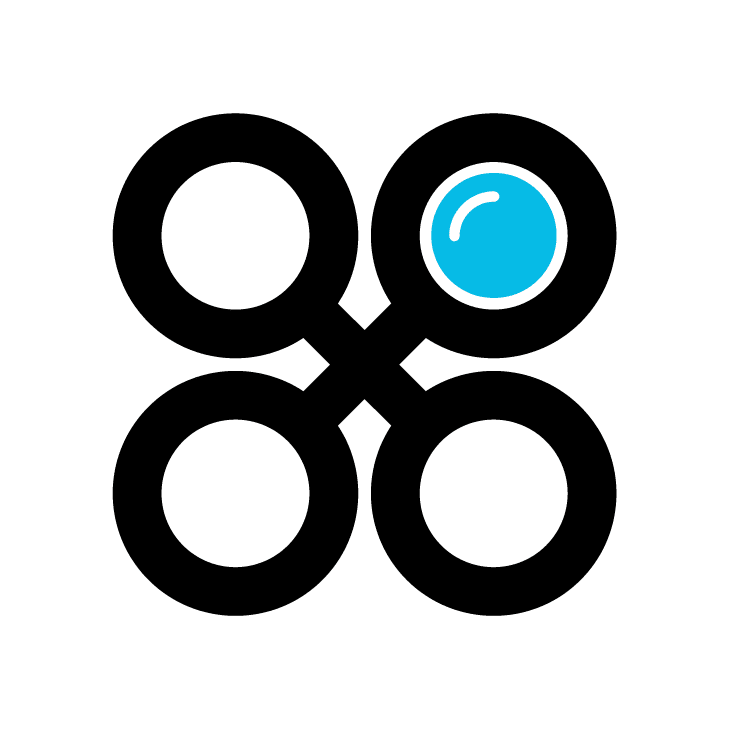Post by Janelle Sherman, PhD, UX Researcher
In the US, one in four adults has a disability. This statistic should make clear the importance of including users with accessibility needs in the product development process to ensure it meets their needs. User experience (UX) research is ideal for determining these needs using various research methods, including exploratory interviews or assessing usability via high-fidelity prototype testing.
We have over 20 years of experience in accessibility research and offer the following tips for designing more accessible products using UX research.
Educate the research team
Designing for accessibility means creating products that the intended users can use regardless of abilities. From a UX perspective, this means intentionally considering users’ accessibility needs. The following list is by no means exhaustive but lists some accessibility needs to consider that are caused by temporary or permanent disabilities:
- Visual: Users with loss of vision in one or both eyes. This also includes color blindness considerations.
- Auditory: Users with hearing loss in one or both ears.
- Mobility: Users who have a disability that affects their mobility and may need a wheelchair, crutches, a sip and puff switch, or other tools and aids.
- Cognitive: Users with cognitive disabilities may include those with mental health diagnoses like major depressive disorder, an anxiety disorder, schizophrenia, or others. Cognitive disabilities also include learning disorders such as attention deficit hyperactivity disorder (ADHD) or neurological-based difficulties like memory loss.
- Speech: Users with speech accessibility needs cannot speak in a way that is easily understandable to others.
Before testing your product, brainstorm with your research and product teams about how accessibility needs might impact usability. This proactive approach allows you to anticipate ways to make your product accessible from the start. These discussions can guide how your research takes shape, for instance, how to plan your recruitment to include participants who can provide insightful feedback about specific accessibility needs. The team might also suggest design edits before testing based on accessibility needs. For example, the team might suggest omitting pop-ups in your app that can distract people with ADHD or incorporate tactile ways for people with low vision to differentiate features in your medical device (e.g., using smooth or ribbed textures for different ends of an auto-injector).
The research team should always stay current on accessible design practices. This ensures that they can spot inaccessible features and suggest design improvements based on these standards.
Recruit participants with accessibility needs
Most recruitment strategies aim to incorporate people of a diverse range of ages, genders, sexes, ethnicities, and occupations. However, they rarely consider accessibility needs unless accessibility is the focus of the research. Here are some tips to include participants with accessibility needs throughout the process:
- Engage with disability advocacy organizations. Each disability community has at least one dedicated advocacy group (e.g., the National Association of the Deaf or the International Dyslexia Organization). These organizations can often direct you to people with specific accessibility needs. Working with these organizations allows you to develop partnerships and work together on codesigning accessibility features. This will enable researchers to address the product’s accessibility before formative or validation testing. It is important to emphasize that this engagement should be a partnership where organization members can collaborate with researchers on design and perhaps identify people who would be ideal for future product usability tests.
- Recruit via accessible online platforms for usability sessions. Many people with disabilities can access the web with assistive technology (e.g., a screen reader or screen magnifier). Consider utilizing platforms for recruitment that comply with the latest Web Content Accessibility Guidelines (WCAG) guidelines.
By including those with a range of accessibility needs during the design and testing iterations, you will save time and money by not having to address inaccessible product concerns later in the process.
Consider in-home testing
While some user research can be done remotely, some testing must be done in person (for example, medical device testing). However, in-person settings aren’t always accessible for people with disabilities. When conducting in-office or in-lab studies with individuals with accessibility needs, it is imperative to consider the participants’ needs from when they leave their dwelling to when they return home.
For instance, consider a person with low vision heading to a research session 15 miles from home. Along the way, they might find it challenging to:
- Find accessible transportation to the research facility, which may include needing audible crosswalks or an accessible way to call local transit.
- Locate the entrance and exit to the research facility and navigate an unfamiliar building.
- Use either unfamiliar assistive technology during the research session (e.g., a Nonvisual Desktop Access (NVDA) screen reader when they typically use Job Access with Speech (JAWS)) or assistive technology with unfamiliar user settings.
This experience can be uncomfortable, mentally draining, and even anxiety-inducing. However, in-home testing can allow those with disabilities to operate in a stress-free setting (their home) with familiar assistive technology, which is the next best thing to remote testing.
Before any in-home research session:
- Make sure the participant is comfortable with you in their home.
- Tell the participant what to expect before conducting fieldwork.
- Make sure the participant is comfortable asking any questions.
- Ensure proper safety and health checks (e.g., wearing a mask, taking a COVID test before the study sessions, etc.).
- Verify the layout of the home and review the study set-up with the participant.
- Keep an open line of communication with the participant during fieldwork, such as notifying the participant if you or a team member is stepping into another room for any reason or to make the participant aware of something they may not be aware of (e.g., personally identifying photographs in the background of the video recording)
Gather feedback about participants’ experiences after each session and use that information to improve the testing process in the future.
Accessibility research results in inclusive and high-quality products for everyone
More than producing accessible products, when manufacturers prioritize accessibility in their designs, their products create a better user experience for everyone, regardless of disability status. Accessible designs benefit those without an accessibility need, such as closed captioning systems for streaming shows and movies. While primarily geared towards those who are hard of hearing or deaf, approximately 50% of the US population utilizes closed-captioning to aid their understanding of difficult-to-understand, highly sound-mixed dialogue. Another excellent example of this is voice-control software. Developed initially as assistive technology for those with physical disabilities, this feature has become mainstream and is used regardless of whether users have an accessibility need.
The takeaway? When products are designed with accessibility in mind, it results in inclusive products that create exceptional user experiences for all.
Arm your UX research team with knowledge about accessibility needs, include those with accessibility needs throughout the product design and testing process, and reduce barriers to research participation by offering options like in-home testing; integrating these activities will ensure products can be designed to maximize the user experience.
If you’d like to learn more about how UX methods improve accessible design, contact us. We’d love to chat!